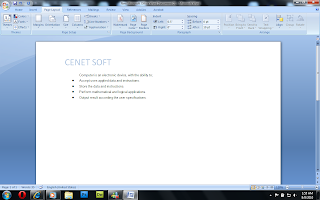Question : For given text apply the following;
-Change font size and color.
-Add bullet's and numbers.
-Add border to page.
Procudure :
-Open Microsoft Office Word 2007 from program list.
-Type any text on MS-Word.
-Select Insert menu
-Click on Page Number from Header & Footer tool bar and add any sub menu.
-Click on Header from Header & Footer tool bar, select menu and type the title as Cenet Soft.(You can type any title)
-Highlight the text, select Home menu and change the font size and color from fotn tool bar.
-Again highlight the text, select Home menu, change add bullets or numbers from Paragraph tool bar for the text that you typed.
-Select Home menu, select Borders and Shading.
-Select page border tap.
-Select any border and click Ok.
-Save the application and exit.
After doing all this things your document will look this;